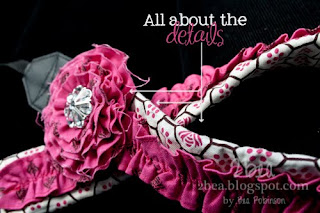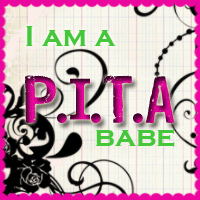I've given up on cutting fabric in my Cricut months ago. I tried using butcher paper and Heat'n Bond and that didn't turn out too great for me. I've decided to give this project one more try using a
Pellon Clear Fuse 800 and it went
so much better. I got it at JoAnns. I don't remember whose idea this was but I know she's from Cricut message board. I couldn't find her blog. Sorry!
Please read instruction that comes with the clear fuse 800. Trust me you don't want to screw this up. It will tell you what settings your iron should be and how long you should iron this baby for.
Tips from me:-1- Cut the clear fuse 1/2" smaller than your fabric; why? you don't want to get the sticky stuff all over your iron and ironing board.
-2- Put rough side of the fuse to the back side of the fabric. Make sure to press firmly with iron instead of moving the iron around like a mad woman.
-3- Let the fabric cool completely before peeling. Patience will pay off! Trust me...
-4- TEST the cut on old fabric or ugly fabric you bought back in 1999 and thought it was the cutest thing ever.
-5- Make sure there aren't any bubbles when you place the fabric on the mat. Smooth them out with the scrapper or your fingers.

 Cricut Settings:(Edited on July 28th.)
Cricut Settings:(Edited on July 28th.)-1- Blade Depth = 4
-2- Pressure = 4
-3- Speed = 4
-4- Multi cut = 2
Note: Before you send me hate emails please try -1/+1 on your settings. Every machine is a bit different! If it still doesn't work email me.

As you know I'm all about the
details! I added some lace around the neckline. The ruffle stem and leaf is from the same ribbon I had in my stash. I added the rhinestones for the finishing touches. I used the EK Success hot-fix tool for this project. Would I recommend it?
No! It works fine but not great. The darn rhinestones got stuck all the time and so I had to use flat tip instead.

Since this is my blog I'm going to take 2 seconds to vent. Their customer service sucks! I emailed the company and never heard back from them. There! I just had to let y'all know that!
Moving on...
I would try this one instead!

It's by Darice. Now before you send me another hate email please note that I have not tried this tool. Just heard great things about it from other people. Take it for what its worth.
I hope you'll give this project a try.
If you have any other tips for cutting fabric using Cricut please let me know.





 Once I figure out how to share cut files from Gypsy I will post it on my side bar. Please check there in the near future.
Once I figure out how to share cut files from Gypsy I will post it on my side bar. Please check there in the near future.